



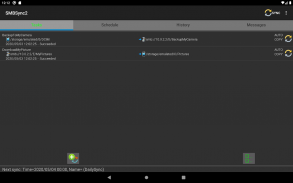





SMBSync2

Descripción de SMBSync2
*** If the response is not returned from the application when displaying the message tab at the time of sync execution, please try setting -> others -> Enable ”Text processing of sync messages”.
***If SDCARD is not available, check the FAQ "4.2.SDCARD or USB media is not recognized by the app".
If the mount point is present, please send the system information to gm.developer.fhoshino@gmail.com from "Menu> System Information".
*** There is a danger of losing the file, so when creating a new task you must create a test directory and test it.
***FAQs.
https://drive.google.com/file/d/1a8CTRu9xoCD74Qn0YZxzry-LHxQ8j7dE/view?usp=sharing
-Function
SMBSync 2 is a tool for synchronizing files via wireless LAN using SMB1, SMB2 or SMB3 protocol between the internal storage of Android terminal, SDCARD and PC/NAS. Synchronization is a one-way from the master to the target, mirror, move, copy, archive can be used. (Internal storage, SDCARD, SMB, ZIP combination is possible)
Can start the sync by external application (Tasker, AutoMagic etc) or SMBSync2 schedule.
・Mirror
If master and target files are different, to copied files from master to the target directory. To delete target files and directories if does not exist in the master.
・Move
If master and target files are different, to copied files from master to the target directory. To delete the master directories and files copied to the target.
However, the master and target same name, same file modification time and file size, to delete the file on the master without copying files.
・Copy
If master and target files are different, to copied files from master to the target directory. However, the same file modification time and file size with the same name does not copy the master and target.
・Archive
Move photos and videos in the directory on the master side to the target under conditions such as shooting date/time than the date and time of archive execution, such as 7 days or earlier or 30 days or earlier. (However, ZIP can not be used for target)
Note1:
The difference file is one of the following three conditions.
1. File does not exist
2. Different file sizes
3. Different over when last updated 3 seconds
If it is not permitted to change the last update time of the file by the application, the last update time of the file is recorded in the management file and it is used to judge the difference file. Therefore, if you copy a file other than SMBSync 2 or there is no management file, the file will be copied.
Note2:
The last update time of the file sync to the internal storage may be rewritten to the sync time depending on the model. Also, the last update time of external SDCARD is always rewritten to synchronized time on Android 5/6.
-About collecting and sending data in the app
The app collects the following data and saves it in a file to verify the synchronization result and to identify the cause of the error.
・Directory name, file name, file size and last modified date of file
・Network interface name, IP address
・User settings other than password
・Error information in the app
・In addition to the above when using SMB, the host name (if used)
Information that is collected is not sent outside in the app. However, except when sending by user operation. (Log management, Share a history and send a system information)
-Using the library
・jcifs-ng Client Library(https://github.com/AgNO3/jcifs-ng/)
・jcifs-1.3.17 Client Library(http://jcifs.samba.org/)
・Zip4J 1.3.2
For more information :
https://drive.google.com/folderview?id=0B77t0XpnNT7OWWpKUDk2RXFqVGc&usp=sharing
**Check on the following machine.
-Sony Xperia Z3(SO-01G Android 6.0)
-Sony Xperia XZ(SO-01J Android 7.0)
-Huawei MediaPad M5(Android 8.0)
-Asus Zenfone 5Z(ZS620KL Android 8.0)
*** Si la aplicación no devuelve la respuesta al mostrar la pestaña del mensaje en el momento de la ejecución de la sincronización, intente configurar -> otros -> Habilitar "Procesamiento de texto de mensajes de sincronización".
*** Si SDCARD no está disponible, consulte la pregunta frecuente "4.2. La aplicación no reconoce la tarjeta SD o USB".
Si el punto de montaje está presente, envíe la información del sistema a gm.developer.fhoshino@gmail.com desde "Menú> Información del sistema".
*** Existe el peligro de perder el archivo, por lo que al crear una nueva tarea debe crear un directorio de prueba y probarlo.
*** Preguntas frecuentes.
https://drive.google.com/file/d/1a8CTRu9xoCD74Qn0YZxzry-LHxQ8j7dE/view?usp=sharing
-Función
SMBSync 2 es una herramienta para sincronizar archivos a través de LAN inalámbrica utilizando el protocolo SMB1, SMB2 o SMB3 entre el almacenamiento interno del terminal Android, SDCARD y PC / NAS. La sincronización es unidireccional desde el maestro al objetivo, se puede usar duplicar, mover, copiar y archivar. (Almacenamiento interno, SDCARD, SMB, combinación ZIP es posible)
Puede iniciar la sincronización mediante una aplicación externa (Tasker, AutoMagic, etc.) o la programación SMBSync2.
·Espejo
Si los archivos maestros y de destino son diferentes, copiar los archivos del maestro al directorio de destino. Para eliminar archivos y directorios de destino si no existe en el maestro.
·Movimiento
Si los archivos maestros y de destino son diferentes, copiar los archivos del maestro al directorio de destino. Para eliminar los directorios maestros y los archivos copiados en el destino.
Sin embargo, el maestro y el destino tienen el mismo nombre, el mismo tiempo de modificación y tamaño de archivo, para eliminar el archivo en el maestro sin copiar archivos.
·Dupdo
Si los archivos maestros y de destino son diferentes, copiar los archivos del maestro al directorio de destino. Sin embargo, el mismo tiempo de modificación y tamaño de archivo con el mismo nombre no copia el maestro y el destino.
·Archivo
Mueva fotos y videos en el directorio en el lado maestro al objetivo en condiciones tales como la fecha / hora de disparo que la fecha y hora de la ejecución del archivo, como 7 días o antes o 30 días o antes. (Sin embargo, ZIP no se puede usar para el objetivo)
Nota 1:
El archivo de diferencia es una de las siguientes tres condiciones.
1. El archivo no existe
2. Diferentes tamaños de archivo
3. Diferente durante la última actualización de 3 segundos
Si la aplicación no permite cambiar la última hora de actualización del archivo, la última hora de actualización del archivo se registra en el archivo de administración y se usa para juzgar el archivo de diferencia. Por lo tanto, si copia un archivo que no sea SMBSync 2 o no hay un archivo de administración, el archivo se copiará.
Nota 2:
El último tiempo de actualización de la sincronización de archivos en el almacenamiento interno puede reescribirse en el tiempo de sincronización según el modelo. Además, la última hora de actualización de la SDCARD externa siempre se reescribe a la hora sincronizada en Android 5/6.
-Sobre recopilar y enviar datos en la aplicación
La aplicación recopila los siguientes datos y los guarda en un archivo para verificar el resultado de la sincronización e identificar la causa del error.
・ Nombre del directorio, nombre del archivo, tamaño del archivo y última fecha de modificación del archivo
・ Nombre de la interfaz de red, dirección IP
・ Configuraciones de usuario distintas a la contraseña
・ Información de error en la aplicación
・ Además de lo anterior cuando se usa SMB, el nombre de host (si se usa)
La información que se recopila no se envía fuera de la aplicación. Sin embargo, excepto cuando se envía por operación del usuario. (Gestión de registros, compartir un historial y enviar información del sistema)
-Uso de la biblioteca
・ Biblioteca de clientes jcifs-ng (https://github.com/AgNO3/jcifs-ng/)
・ Biblioteca de clientes jcifs-1.3.17 (http://jcifs.samba.org/)
・ Zip4J 1.3.2
Para más información :
https://drive.google.com/folderview?id=0B77t0XpnNT7OWWpKUDk2RXFqVGc&usp=sharing
** Verifique en la siguiente máquina.
-Sony Xperia Z3 (SO-01G Android 6.0)
-Sony Xperia XZ (SO-01J Android 7.0)
-Huawei MediaPad M5 (Android 8.0)
-Asus Zenfone 5Z (ZS620KL Android 8.0)
























